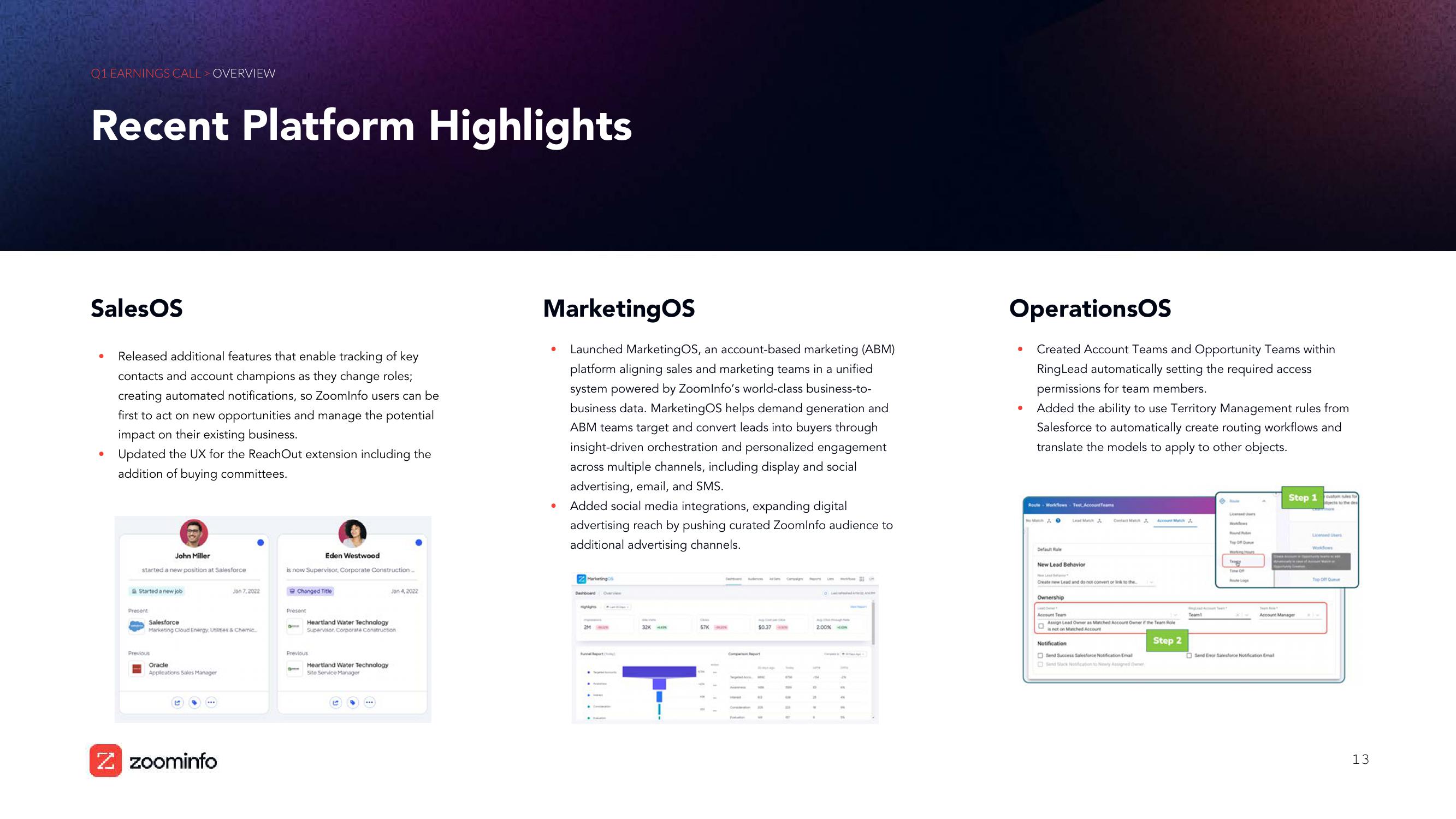Zoominfo Results Presentation Deck
Q1 EARNINGS CALL OVERVIEW
Recent Platform Highlights
SalesOS
Released additional features that enable tracking of key
contacts and account champions as they change roles;
creating automated notifications, so ZoomInfo users can be
first to act on new opportunities and manage the potential
impact on their existing business.
Updated the UX for the ReachOut extension including the
addition of buying committees.
John Miller
started a new position at Salesforce
Started a new job
Present
Salesforce
Marketing Cloud Energy, Utilities & Chemic
Previous
Oracle
Applications Sales Manager
...
Jan 7,2022
Z zoominfo
Eden Westwood
is now Supervisor, Corporate Construction.
@Changed Title
Present
Om
Heartland Water Technology
Supervisor, Corporate Construction
Previous
Jan 4, 2022
Heartland Water Technology
Site Service Manager
MarketingOS
Launched Marketing OS, an account-based marketing (ABM)
platform aligning sales and marketing teams in a unified
system powered by ZoomInfo's world-class business-to-
business data. MarketingOS helps demand generation and
ABM teams target and convert leads into buyers through
insight-driven orchestration and personalized engagement
across multiple channels, including display and social
advertising, email, and SMS.
Added social media integrations, expanding digital
advertising reach by pushing curated ZoomInfo audience to
additional advertising channels.
Marketingos
Dashboard Overview
2M
Fuel port
32K MIK
57K
$0.37
e
28
Cerempe
EN
ADA
2.00%
BTW
UN
n
ww
a
OperationsOS
Created Account Teams and Opportunity Teams within
RingLead automatically setting the required access
permissions for team members.
Added the ability to use Territory Management rules from
Salesforce to automatically create routing workflows and
translate the models to apply to other objects.
●
Route Workflows Test AccountTeams
NoM0
Default Rule
Load Match & C MA
New Lead Behavior
Create new Lead and do not convert or link to the
Ownership
Account Match
Account Team
O
Assign Lead Owner as Matched Account Owner if the Team Role
is not on Matched Account
Step 2
Notification
Send Success Salesforce Notification Emal
Send Sack Nocation to Newly Assigned Deer
Team1
Land Users
Withows
hand fibe
Step 1 es for
tjects to the des
Send Emor Salesforce Notification Email
ye
Account Manager
Top-Off Queue
13View entire presentation